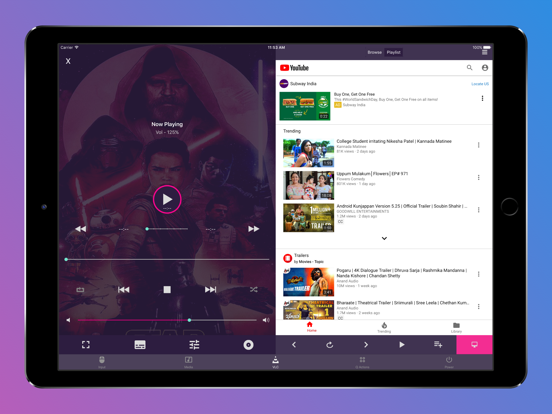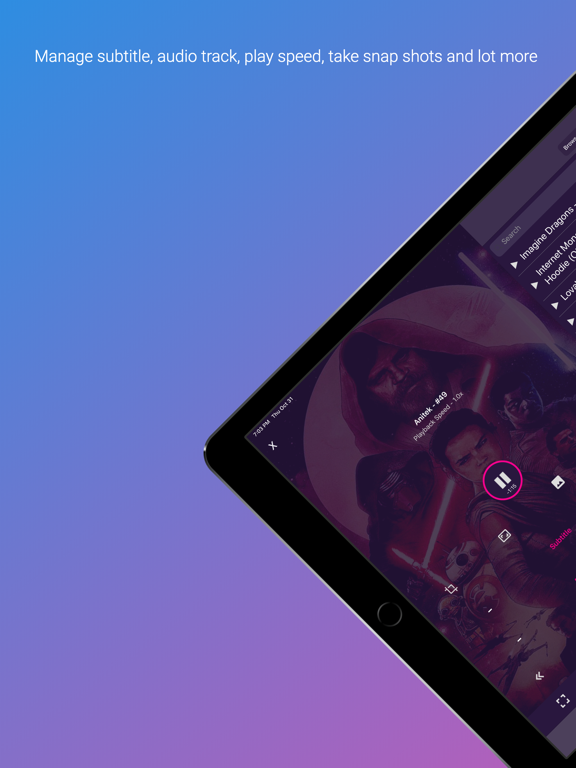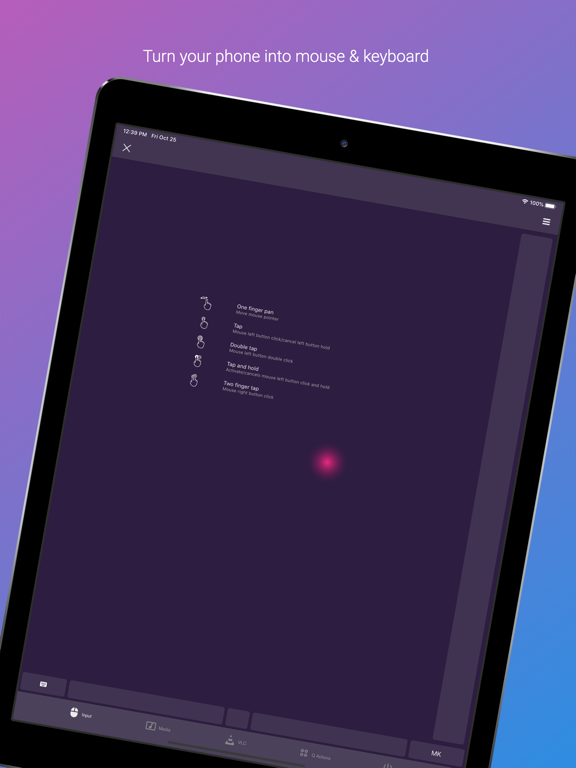
Remote App (PRO) - PC & Mac
This is the paid version of the Remote App - Mouse, Keyboard. Before buying this app you can try the Remote App (Free)
PC Remote & Mac Remote (Windows & Mac)
With VMR Connect on your Windows PC or Mac, it works as a complete Remote for your PC or Mac. This app is the most convenient way to watch not only offline videos but also online videos from Netflix, YouTube, Amazon Prime, HBO, HotStar etc.
+ Easy to use and intuitive user interface
+ Mouse & Keyboard Remote
+ Media & Volume controls
+ System Power Control (Shutdown, restart, sleep etc)
+ Works as Netflix Remote, Amazon Prime Remote, YouTube Remote.
+ Remote control for any media player.
+ Launch and Control Chrome, Firefox or any other internet browser on your PC/Mac.
+ Open & quite any apps on your Mac/Windows from iPhone & iPad
+ Use device volume buttons to control Mac or Windows system volume
+ Supports Portrait & Landscape modes
Remote for VLC
This also works as a VLC Remote Control App and lets you control VLC Media Player on your desktop or laptop and allows you to browse, and play your computer files.
+ Stop, Play, and Pause
+ Control volume, next track, and previous track
+ Seek control, fast forward, and fast rewind
+ Toggle full-screen, Repeat, Shuffle, Loop, Aspect Ratio, Audio Track
+ Manage Subtitle, playback speed, crop
+ Manage playlist
+ Home Screen Widget & Notification controls
+ Control VLC from Apple Watches
All You Need
+ Install VMR Connect to Windows PC or Mac from https://vlcmobileremote.com/download
+ Common local network (LAN or WiFi) connection between your phone & desktop or laptop
Supported Operating Systems
+ Works with Windows, OSX/Mac OS operating systems.
Visit our website for more info - https://vlcmobileremote.com/